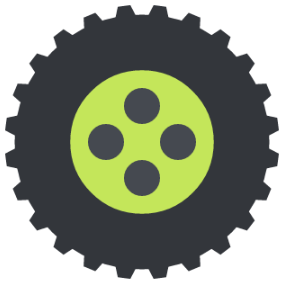Various refinements when clearing/starting a new chat; adds support to copy highlighted text to the Rhea Client through the right-click context menu.
Table of Contents
Note that support for speech-to-text will only work in supported browsers currently limited to Google Chrome or Microsoft Edge.
Changelog
WebApp / Chrome Extension / Android Client:
- Reworked: New chat functionality; when triggered it now provides the ability to optionally clear local chat when clearing working bot memory.
- Adds password manager support:
- Username is the server url.
- Password is the authentication token.
- Improved confirmation message feedback.
- Adds support for copying highlighted text to the Rhea extension:
- Tip: the functionality can be utilised by highlighting the text in the browser to be copied to the extension then “right-click” and in the content menu an option to: “Add to Rhea: <highlighted-text>” will be available.
Learn more about Rhea Generative Client and the Rhea Generative Framework.