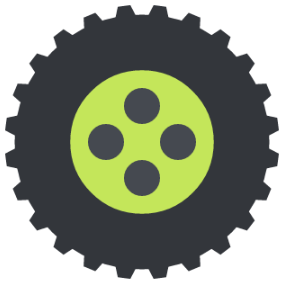The Transcribable 1.12.12 update released to open testing extends local recogniser adding a speech recogniser activity, recognition language selection (90+).
Table of Contents
Changelog
Android OS app (369011212)
- Local speech recogniser related changes:
- Local speech recogniser now includes a speech input activity; allows selection between in-app result handler or speech activity handler.
- Activity designed to be relatively small to minimise obstructing content; additionally the position can be customised.
- Generally it is recommended to use the default “Speech Recogniser API“, this lets the app process results with it’s own custom listener specifically designed to not obstruct content. Where a recogniser doesn’t support “Speech Recogniser API“ it falls back to the speech activity.
- Now allows customisation of the recognition language.
- Optional translate support is present but limited to models medium (non-en variants) and above; additionally note that translate is limited to translating from selected language to English. Adds additionally processing time.
- Improvements to the backup and restore system:
- Models can now be backed up to and restored from a separate location.
- Model changes now prompt the user to reload the speech recogniser service (actionable).
- Local speech recogniser now includes a speech input activity; allows selection between in-app result handler or speech activity handler.
- Various other more subtle tweaks and improvements:
- Clarified several local Whisper related options.
- About page includes service version and build numbers.
Learn more about Transcribable.
What is the difference between the Speech Recogniser API and the Activity variant?
For example with Transcribable if we set (or leave) the speech recogniser at its default (which uses your system preferred option) typically this will use Google TTS package (often installed/bundled on most devices); here is the difference when you transcribe text subject to the selection in “Prefer Speech Recogniser API or Activity”:

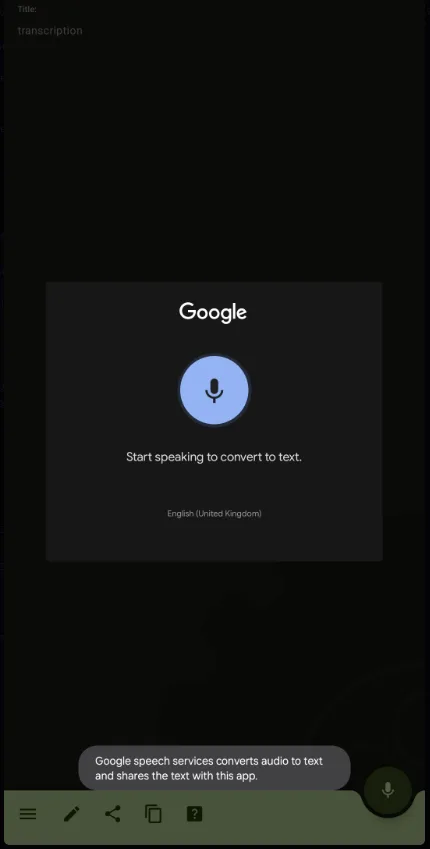
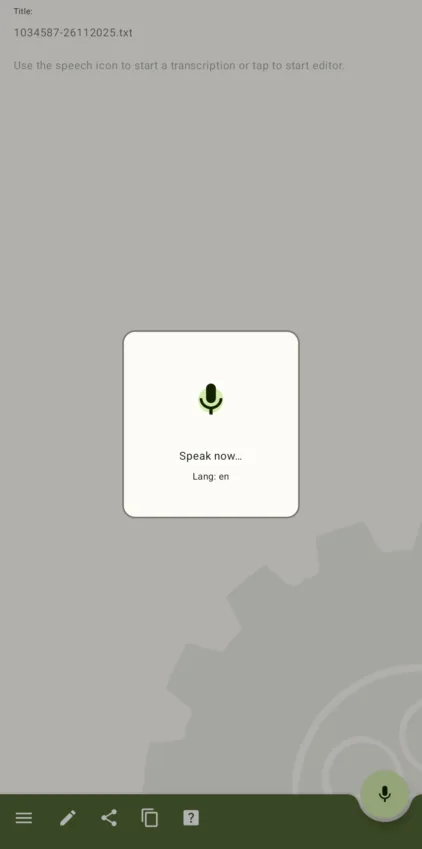
Both examples are using the same selected speech recogniser to process speech. Note that not all third party speech recognition packages implement the speech recogniser API (newer) and most implement the activity approach (older).
The purpose behind the introduction of the voice input activity is to allow the local recogniser to be used in other areas of the system**.
This update is currently only available on the open (and internal) testing track; the link below will take you to open testing sign-up page.
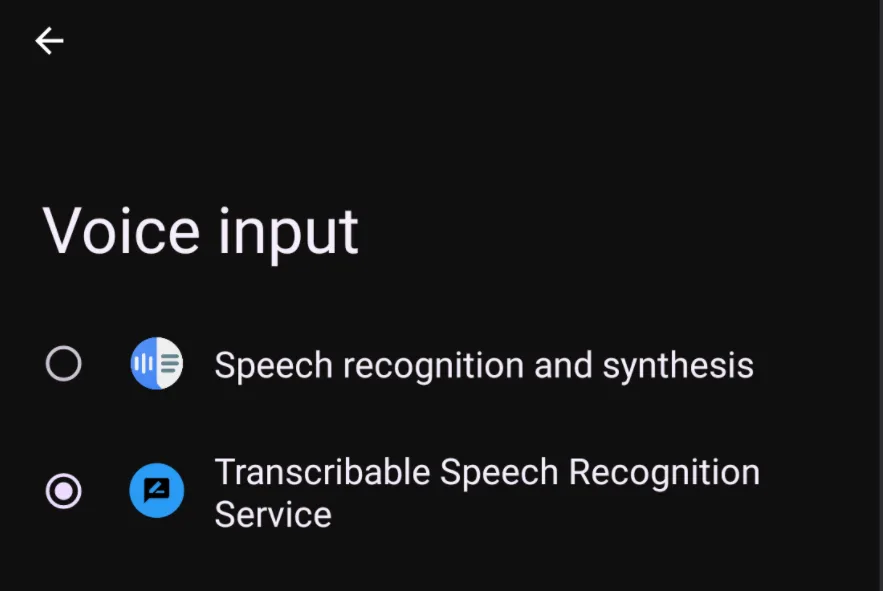
** Note Samsung users (my self included); cannot change the system default voice input activity. Instead on Samsung devices; they restrict system voice input selection to their own: Speech to text services and Google’s voice input.
- Standard Android setting location: Settings > System > Languages > Speech > Select a package from installed options.
- Samsung’s Android setting location: Settings > General Management > Samsung keyboard settings > Voice input (scroll down). *This is where is limited to Samsung voice input or Google voice input.
On vanilla/AOSP device Transcribable can be set as a system default voice input; the voice input activity is designed for this use case.
Thanks for your time and hope you enjoy the latest update!