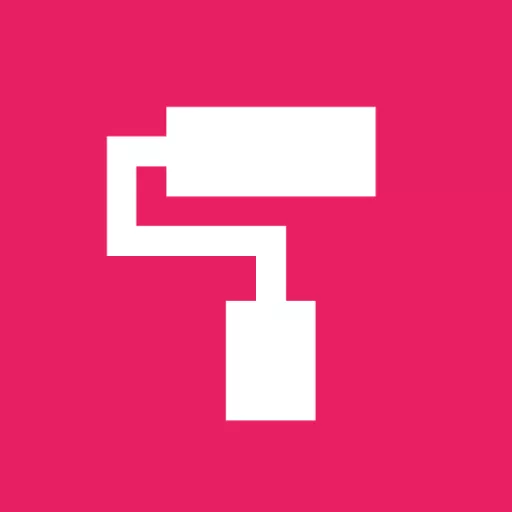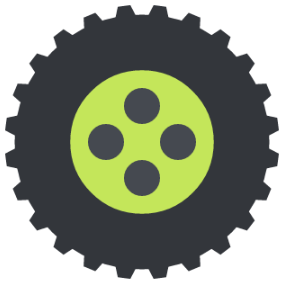Jorm Form Automation
Jorm Form Automation provides a method to supply field ID’s taken from HTML forms as URL query parameters. These URL query parameters are then extracted by Jorm and used to populate matching fields by each ID.
Jorm intercepts requests made to a user approved domain and that contain any URL query parameters; these values are stored in local storage under a cache key which is added to the final url; and used to trigger the form fill.
Ideal for CRM integrations; where an action (such as a button or link) when clicked takes the user to a website. With Jorm that weblink could include various URI parameters representing form fields to autofill data when visited by the CRM user.
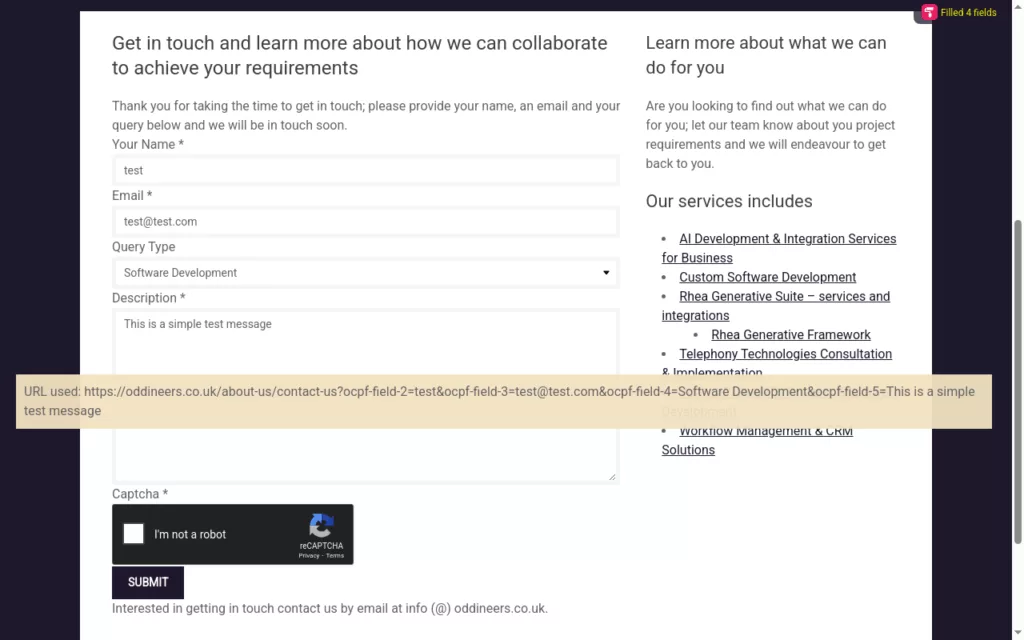
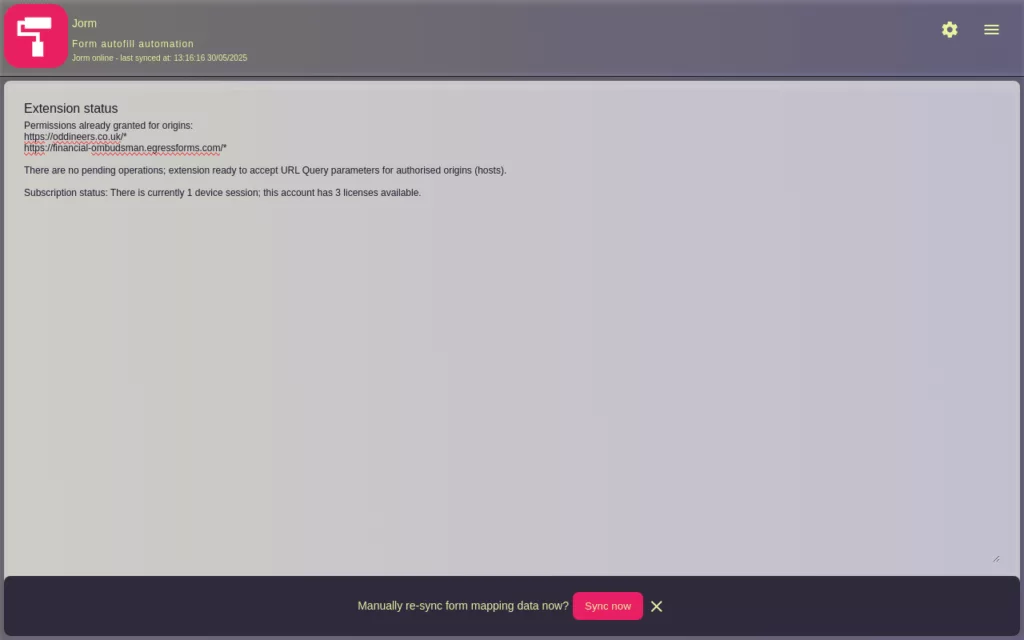
Why should you use Jorm?
Collaborating with our legal clients; a key area that stood out as a bottleneck was form data entry made by members of staff. In some case these members of staff would copy and paste data from over 200+ fields from their own internal CRM to an external service/website forms such as the Complaint form by the Financial Ombudsman Service (note: this forms has over 300 fields.)
Staff typically submitted between 1-3 of these submissions a day. With the use of Jorm they were able to take that per-staff submission value to around 20+ and work through their backlog.
Note that these example scenarios omit specifics such as; are case/files ready for submission etc. Requirements specific to the business deeming a file ready etc. There was an existing back log of work pending submission.
In practice the key take here is this saves users valuable time by auto-filling mapped data. It intended for use by professionals.
Designed specifically to add a layer of automation to third-party services that may lack support for other integration such as API’s etc.
Ideal for CRM integrations; where an action (such as a button or link) when clicked takes the user to a website. With Jorm that weblink could include various URI parameters representing form fields to autofill data when visited by the CRM user.
Chrome Extension
Quickly auto-fill forms using data within your CRM/internal systems
Or, login to manage your account
Payments are processed by Stripe
* A active subscription is required to use the Chrome Extension
Getting started
Product details: What exactly does Jorm do?
Jorm Form Automation provides a method to supply field ID’s taken from HTML forms as URL query parameters. These URL query parameters are then extracted by Jorm and used to populate matching fields by each ID.
Jorm intercepts requests made to a user approved domain and that contain any URL query parameters; these values are stored in local storage under a cache key which is added to the final url; and used to trigger the form fill. Example: https://oddineers.co.uk/test-form?cacheKey=m0mll3s3
- These URL query parameters are not sent to the server and parsed locally.
Jorm Form Automation has been built to enable organisations to build automation’s against services that utilise html based forms for data submission; these are common and are found everywhere from contact forms, order forms, case submissions, etc. They can vary in size from several fields to several hundred; in the latter case larger forms that become part of a businesses day to day operations or workflow take time for staff to complete. Often the data they are submitting is already present in their organisations internal systems and they are copy data from one system to another external system.
Jorm Extension + Portal Demonstrations
Jorm aims to change that by providing a way automate the data filling aspect by simply providing a web link to the form from within your CRM/Intranet or other systems. This link once populated with our URL query parameter template when clicked will open the website to the form and autofill any mapped data.
It does not complete ReCaptcha’s nor submit any forms; agents/case handlers must complete the ReCaptcha to enable submission after performing their own quality checks.
* A subscription is required to use the Chrome Extension
Data Collection and Privacy
We respect your privacy and your data; we do not collect nor transmit any data submitted to, parsed by or auto-filled by this extension.
Read more in our privacy policy or reach out to us if you have any further questions.
Jorm application updates and related news
Application updates
Help and support
Below we have included several important points from our support page that we think you will find helpful. If you continue to have any issues please reach out to us via our contact page or contact our support desk and we will try to remedy your issue.
Please see our Jorm Product Support page for more detailed help and support.
Who is this intended for?
This extension is predominately aimed at professionals/IT departments where data entry via web submission using forms is common. This extension makes it possible to automate aspects of these submissions.
Subscription requirements and usage
A subscription is required to use this extension; your subscription is used for various operations. On sign-up we email you credentials to access the Jorm Admin Portal used to manage aspects of your account including:
- Portal: Allow your organisations administrator/IT department to centrally manage origins/hosts allowed by the plugin.
- Extension users will be prompted by a notification to approve new origins; this is important and is a requirement under Manifest v3 and ensures only origins you approve can be accessed by the extension.
- Provisioning support for deploying the extension within your organisation.
- Request new URL indexing jobs.
- We re-index forms ensuring that the mapping information is synced.
- Sync changes to extensions users under your account.
- Generate authentication tokens for use with the extension.
- CRM/Integration helper: Generate template URL’s with placeholder query parameter’s.
Extension permission requirements explained
Here is a breakdown on extension permissions how we use them:
scripting
Enables the extension to inject a content script and stylesheet onoptional_host_permissionsmatches fromwebNavigation. The injected script perform the autofill task.webNavigation
Extract URI parameters from a URL, caches them so that the extension can populate form fields based on the ID’s. This permission is used to identify when a tab matches a approved origin then performs the following operations: strip the URI params, cache them and redirect to the same URL without the URI params.
Only matches origins/domains the user has approved.storage
Temporarily stores extracted URI params to local storage; once the form field have been populated by ID it is cleared.
Other settings store include auth token and cached mappings.contextMenus
Used to add two right click menu entries to extension icon; one for the main status page, the other for the settings page.tabs
Used to send a message when a tab url matches an approved origin and has a cached data mapping stored locally. When it is a match it triggers the formFill functionality.alarms
Used to schedule form data mapping updates for hosts present on the users account.notifications
Used to indicate authorisation is required for plugin use; renders a notification for scenarios such as when there is no account configured or the subscription may have expired.hostand/oroptional_host_permissions
This is used to allow the extension to run on domains that the users has linked to their account; these are cached locally under optionuserDomains.
All origins require that the user approve them through user interaction; where approval is required the extension will trigger a notification to inform the user where that user interaction is required.
What this extension does not do
- This extension does not complete ReCaptcha’s.
- This extension does not automatically submit the form. You are encouraged to review any data auto-filled (more-so on larger more complex forms).
- This extension does not handle file attachments.
- Although possible and based on real-trials; the biggest limitation is with a web browsers address bar length (URL length). Different browsers (even Chromium variants) have differing limits.
- If files were enable; the contents of the file would have to be encoded and generally that increases the size and will quickly if not outright consume the available character length limit.
- Note that this
- Although possible and based on real-trials; the biggest limitation is with a web browsers address bar length (URL length). Different browsers (even Chromium variants) have differing limits.
Organisations/Users migrating from private/unlisted alpha
There are several significant changes to September’s 2024 release:
- Jorm now requires an account and active subscription for continued use.
- Jorm no longer exclusively matches on a single origin: https://financial-ombudsman.egressforms.com/ and now uses a dynamic host (i.e. origin’s) system that account owners manage under their account through the portal.
- Once a domain is linked/mapped under your account; it is synced to authenticated Chrome extensions.
- Google’s Chrome Extension Manifest v3 brings significant changes to the permission system; in the name of security Jorm’s design deliberately avoids requesting to match on every host (origin) and instead chooses to use the `
optional_host_permissions` to ensure the user approves the new origin. The extension will notify the user through various means.- Vigilant administrators/IT departments when submitting a new url and building their URL maps internally are advised to notify users to approve the origin. Prior to going live with any workflow implementations.
- Provisioning support is now available which enables administrators to send links that allow users to authenticate the extension.
If you do have any issues please reach out to us via our contact page or existing clients may contact our support desk and we will try to remedy your issue.
Please see our Jorm Product Support page for more detailed help and support.
Disclaimer & Notices
Google Chrome and the Chrome Web logo are trademarks of Google LLC.
Terms & Privacy Policy
Your use of the application: Jorm Form Automation from Oddineers Ltd. is subject to the following: Terms & Conditions and Privacy Policy.