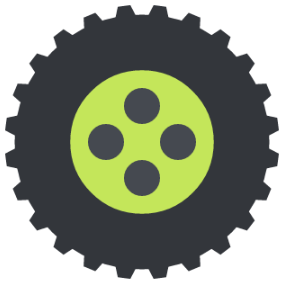Introduces support for Rhea Speech Services; a self-hosted API service which provides speech-to-text and text-to-speech functionality. The Rhea Client reworks the previous browsers dependant TTS & STT functionality to demonstrate our custom solutions.
Changelog
WebApp:
- Integrates support for Rhea Speech Services; a self-hosted API service which provides speech-to-text and text-to-speech functionality.
- Dropped support for browsers dependant TTS and STT replacing speak and listen functions with Rhea Speech Services.
- Adds listening (STT) and playback (TTS) indicators to message box area with background fill tied to progress.
- Various style improvements including:
- Smaller viewport support.
- Message action toolbar:
- Each message now has three actions:
- playback (repeat TTS)
- copy to clipboard
- copy to message editor
- Each message now has three actions:
- Permission request improvements for:
- Microphone access (speech-to-text, requested when first accessed and handlers for denied states).
- PWA improvements:
- PWA installation prompt added to settings page/menu.
- Improved cache/update checking mechanism adding prompt to reload app when changed detected.
- User
capabilities(permissions) determine whether access to the STT & TTS components is exposed.- The initial API availability checks
permissionsapplied to the user to returnscapabilitiessupported.
- The initial API availability checks
Learn more about Rhea Generative Client and the Rhea Generative Framework.
Note: The Rhea Generative Client is a chat like UI for use with the Rhea Generative Framework or other compatible services; the Rhea backed has support for providers: OpenAI, Azure OpenAI, Anthropic, Google Gemini and custom LLM’s.